C3-D9058 USB-C™ Triple Display Docking Station
Introduction:
The USB-C™ Triple Display Docking Station provides extra connectivity from your computer. Extend up to three monitors through HDMI™, VGA, and DisplayPort™ or HDMI™. This docking station is designed to be used as a notebook stand, which assists with heat dissipation. With its flexible USB-C™ cord, it keeps in mind the location of the USB-C™ port on your device, ensuring an easy connection.
These multi-adapters allow you to add an additional USB™ 3.1/SD™/microSD™ computer peripheral, HDMI™/DisplayPort™/VGA monitor, and Gigabit Ethernet through your USB-C™ port. One of the USB™ Type-A ports supports fast charging BC 1.2 for a smartphone, tablet, or iPad®. The USB-C™ power-in port supports Power Delivery 3.0, allowing you to keep charging your notebook or smartphone while using the Docking Station.
Features:
- USB-C™ power delivery 100W pass-through
- USB-C™ downstream port Gen 1 5G x1;Power delivery power-in port x1
- USB™ Type-A downstream port Gen 1 5G x3
- DisplayPort™ Alt mode supported
- DisplayPort™/HDMI™ output 4K @ 30 Hz
- Dual output through USB™ graphic HDMI™ with a resolution of 4K @ 30Hz and VGA with the resolution of 1920 x 1080
- RJ45 Gigabit Ethernet
- SD™/microSD™ card slots allow for external memory access
- Combo audio jack mic/speaker
- Cable length 1.5 ft/45 cm
Simultaneous DisplayPort™, HDMI™ and VGA Output
Supports Duplicate and Extended modes on both Mac® & Windows®.
The easiest way to add a second or third display.
Extended mode resolution
DisplayPort™ Alt mode for HDMI™ or DisplayPort™ resolution of 4K @ 30 Hz
HDMI™ resolution of 4K @ 30 Hz and VGA resolution of 1920 x 1080 via dual output
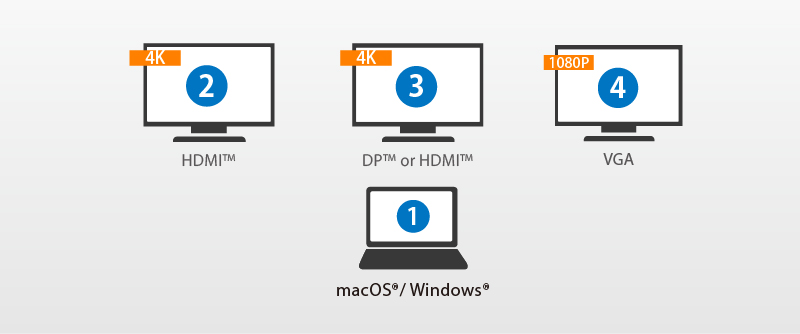
Duplicate mode resolution
and there two screens are extended displays.
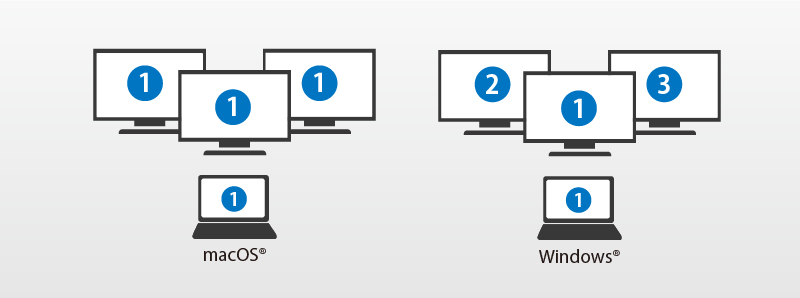
Function:
- USB-C™ Power Delivery 100W Pass-Through
Charge your notebook or desktop through this USB-C Triple Display Docking Station - SD™/microSD™ Card Reader
Easily manage and backup your data from your camera, video recorder, and more - SuperSpeed USB™ 3.0 Ports
Easily manage and backup your data from your camera, video recorder, and more - 13 ports in one sleek design for all your needs
Double-Sided Cable Storage Compartment

Cutting-Edge Design
expanding any laptop into a full-sized workstation without the worry of overheating.
Specification:
| Interface | |
|
Host Interface |
USB-C™ male connector with cable |
|
Video Interface |
HDMI™ female connector x 2 DisplayPort™ female connector x 1 VGA female connector x 1 |
|
USB-C™ Port |
USB-C™ downstream port female connector x 1 USB-C™ power in port female connector x1 |
|
Ethernet Port |
RJ45 female connector (Gigabit Ethernet) x 1 |
|
USB™ Port |
USB™ Type-A 3.1 5G female connector x 3 |
|
Card Slots |
SD™ 3.0 x 1 Slot microSD™ 3.0 x 1 Slot |
|
Combo Audio Jack |
Microphone and speaker |
| Power | |
|
Power Mode |
Bus-powered or self-powered |
| Functions | |
|
DisplayPort™ Alt Mode |
Display resolution: 4K @ 30 Hz |
|
HDMI™ |
Display resolution: 4K @ 30 Hz |
|
VGA |
Display resolution: 1920 x 1080 @ 60 Hz |
|
USB-C™ |
Power Delivery 3.0 x 1 USB-C™ 3.1 port x 1 |
|
USB™ |
USB™ Type-A 3.1 port x 3 (USB™ 3.1 Gen 1/5 Gbps) BC 1.2 port x 1 |
|
Ethernet |
Transfer Rate: 1000 Mbps (Half Duplex)/1000 Mbps (Full Duplex) IEEE: IEEE 802.3az, IEEE 802.3, 802.3u, and 802.3ab, IEEE 802.3x Modes:
|
| Physical Specifications | |
|
Dimensions |
Main body: 3.24 (W) x 0.92 (H) x 13.78 (D) in. 82.5 (W) x 23.4 (H) x 350 (D) mm USB-C™ cable length: 1.5 ft/450 mm |
|
Weight |
Main body: Approximately: 0.66 lbs./300g |
| Environmental | |
|
Storage Temperature |
-10 – 65°C |
|
Storage Humidity |
< 85% non-condensing |
|
Operation Temperature |
0 – 40°C |
|
Operation Humidity |
< 85% non-condensing |
System Requirements:
- Available USB-C™ DisplayPort™ Alt mode
- Available USB-C™ port (USB™ 3.0 is recommended)
- Available USB™ Power Delivery over USB-C™ to support upstream charging
- 4K capable graphics card
- Microsoft® Windows® 10 (32-bit or 64-bit)
- macOS® 10.12 or later
Notes:
- If you are using a high-powered USB™ device, attach the USB-C™ power adapter to the Power Delivery power-in port to ensure maximum performance.
- To ensure files copy completely, do not remove the USB-C™ power adapter while copying files. For maximum performance, use a computer and USB-C™ power adapter equipped with PD 3.0.
- When using a high-power consumption device it is recommended that you use a USB-C 100W power adapter for optimal performance.
Extended Monitor System Requirements:
- One 2K (2048 x 1152 @ 60 Hz) full-screen video playback
- CPU: Intel® Core™ i5 Quad Core RAM: 4 GB memory or higher
- Two 2K (2048 x 1152 @ 60 Hz) full-screen video playback
- CPU: Intel® Core™ i7 Quad-Core
- Higher processor recommended for multi-displays and optimal performance.
Package Contents:
- USB-C™ Triple Monitor Docking Station
- Quick Installation Guide
C3-D9058 USB-C™ Triple Display Docking Station
Introduction:
The USB-C™ Triple Display Docking Station provides extra connectivity from your computer. Extend up to three monitors through HDMI™, VGA, and DisplayPort™ or HDMI™. This docking station is designed to be used as a notebook stand, which assists with heat dissipation. With its flexible USB-C™ cord, it keeps in mind the location of the USB-C™ port on your device, ensuring an easy connection.
These multi-adapters allow you to add an additional USB™ 3.1/SD™/microSD™ computer peripheral, HDMI™/DisplayPort™/VGA monitor, and Gigabit Ethernet through your USB-C™ port. One of the USB™ Type-A ports supports fast charging BC 1.2 for a smartphone, tablet, or iPad®. The USB-C™ power-in port supports Power Delivery 3.0, allowing you to keep charging your notebook or smartphone while using the Docking Station.
Features:
- USB-C™ power delivery 100W pass-through
- USB-C™ downstream port Gen 1 5G x1;Power delivery power-in port x1
- USB™ Type-A downstream port Gen 1 5G x3
- DisplayPort™ Alt mode supported
- DisplayPort™/HDMI™ output 4K @ 30 Hz
- Dual output through USB™ graphic HDMI™ with a resolution of 4K @ 30Hz and VGA with the resolution of 1920 x 1080
- RJ45 Gigabit Ethernet
- SD™/microSD™ card slots allow for external memory access
- Combo audio jack mic/speaker
- Cable length 1.5 ft/45 cm
Simultaneous DisplayPort™, HDMI™ and VGA Output
Supports Duplicate and Extended modes on both Mac® & Windows®.
The easiest way to add a second or third display.
Extended mode resolution
DisplayPort™ Alt mode for HDMI™ or DisplayPort™ resolution of 4K @ 30 Hz
HDMI™ resolution of 4K @ 30 Hz and VGA resolution of 1920 x 1080 via dual output
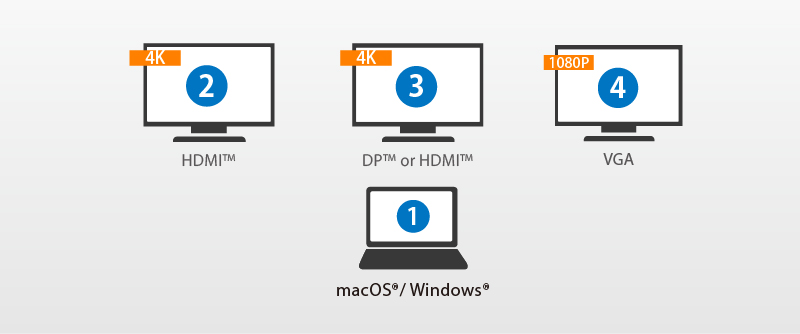
Duplicate mode resolution
and there two screens are extended displays.
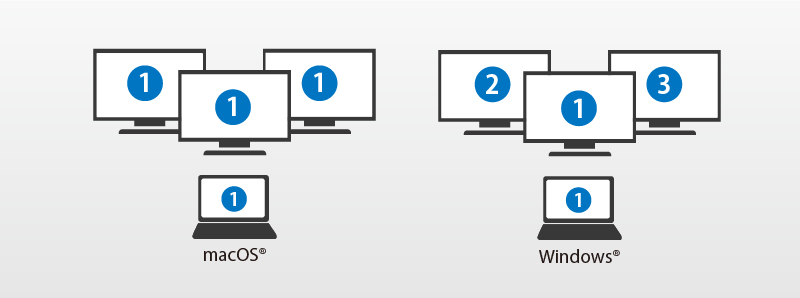
Function:
- USB-C™ Power Delivery 100W Pass-Through
Charge your notebook or desktop through this USB-C Triple Display Docking Station - SD™/microSD™ Card Reader
Easily manage and backup your data from your camera, video recorder, and more - SuperSpeed USB™ 3.0 Ports
Easily manage and backup your data from your camera, video recorder, and more - 13 ports in one sleek design for all your needs
Double-Sided Cable Storage Compartment

Cutting-Edge Design
expanding any laptop into a full-sized workstation without the worry of overheating.
Specification:
| Interface | |
|
Host Interface |
USB-C™ male connector with cable |
|
Video Interface |
HDMI™ female connector x 2 DisplayPort™ female connector x 1 VGA female connector x 1 |
|
USB-C™ Port |
USB-C™ downstream port female connector x 1 USB-C™ power in port female connector x1 |
|
Ethernet Port |
RJ45 female connector (Gigabit Ethernet) x 1 |
|
USB™ Port |
USB™ Type-A 3.1 5G female connector x 3 |
|
Card Slots |
SD™ 3.0 x 1 Slot microSD™ 3.0 x 1 Slot |
|
Combo Audio Jack |
Microphone and speaker |
| Power | |
|
Power Mode |
Bus-powered or self-powered |
| Functions | |
|
DisplayPort™ Alt Mode |
Display resolution: 4K @ 30 Hz |
|
HDMI™ |
Display resolution: 4K @ 30 Hz |
|
VGA |
Display resolution: 1920 x 1080 @ 60 Hz |
|
USB-C™ |
Power Delivery 3.0 x 1 USB-C™ 3.1 port x 1 |
|
USB™ |
USB™ Type-A 3.1 port x 3 (USB™ 3.1 Gen 1/5 Gbps) BC 1.2 port x 1 |
|
Ethernet |
Transfer Rate: 1000 Mbps (Half Duplex)/1000 Mbps (Full Duplex) IEEE: IEEE 802.3az, IEEE 802.3, 802.3u, and 802.3ab, IEEE 802.3x Modes:
|
| Physical Specifications | |
|
Dimensions |
Main body: 3.24 (W) x 0.92 (H) x 13.78 (D) in. 82.5 (W) x 23.4 (H) x 350 (D) mm USB-C™ cable length: 1.5 ft/450 mm |
|
Weight |
Main body: Approximately: 0.66 lbs./300g |
| Environmental | |
|
Storage Temperature |
-10 – 65°C |
|
Storage Humidity |
< 85% non-condensing |
|
Operation Temperature |
0 – 40°C |
|
Operation Humidity |
< 85% non-condensing |
System Requirements:
- Available USB-C™ DisplayPort™ Alt mode
- Available USB-C™ port (USB™ 3.0 is recommended)
- Available USB™ Power Delivery over USB-C™ to support upstream charging
- 4K capable graphics card
- Microsoft® Windows® 10 (32-bit or 64-bit)
- macOS® 10.12 or later
Notes:
- If you are using a high-powered USB™ device, attach the USB-C™ power adapter to the Power Delivery power-in port to ensure maximum performance.
- To ensure files copy completely, do not remove the USB-C™ power adapter while copying files. For maximum performance, use a computer and USB-C™ power adapter equipped with PD 3.0.
- When using a high-power consumption device it is recommended that you use a USB-C 100W power adapter for optimal performance.
Extended Monitor System Requirements:
- One 2K (2048 x 1152 @ 60 Hz) full-screen video playback
- CPU: Intel® Core™ i5 Quad Core RAM: 4 GB memory or higher
- Two 2K (2048 x 1152 @ 60 Hz) full-screen video playback
- CPU: Intel® Core™ i7 Quad-Core
- Higher processor recommended for multi-displays and optimal performance.
Package Contents:
- USB-C™ Triple Monitor Docking Station
- Quick Installation Guide











